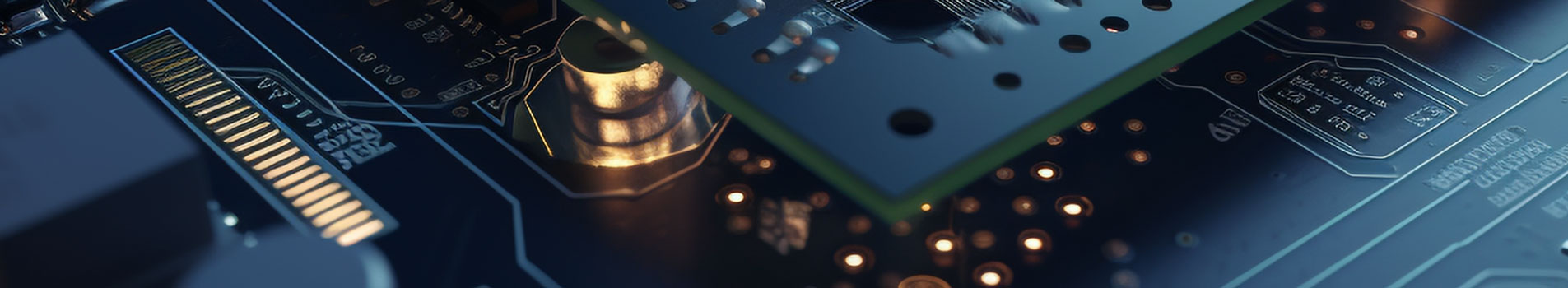Industrial LCD screens must deliver reliable performance and clear visuals in demanding environments, from manufacturing plants to medical facilities and outdoor applications. Choosing the right display requires careful evaluation of several factors. ANDESOURCE outlines ten key parameters to help you select a screen that meets your specific needs, ensuring durability, clarity, and functionality.
1. Screen Size and Resolution
Screen size, measured diagonally in inches (e.g., 7”, 10.1”, or 15.6”), impacts usability, while resolution determines display clarity. Common resolutions include:
l 800×480 (WVGA): Suitable for compact human-machine interface (HMI) devices.
l 1024×768 (XGA): Ideal for mid-range control panels.
l 1920×1080 (FHD): Perfect for high-precision applications, such as medical imaging or inspection systems.
Selection Tips:
l Choose a size that suits your installation space and viewing distance to ensure ease of use.
l High-resolution screens require more powerful processors and graphics cards, so ensure compatibility with your system’s performance.
2. Brightness (Nits, cd/m²)
Brightness, measured in nits or cd/m², is critical for visibility in varied lighting conditions. Standard screens (200–300 nits) are often unreadable in bright environments, so industrial LCDs typically offer:
l Indoor environments: 300–500 nits for factories, control rooms, or medical facilities with controlled lighting.
l Semi-outdoor or bright indoor: 700–1000 nits for shaded outdoor areas, warehouses, or brightly lit indoor spaces, paired with anti-glare coatings.
l Direct sunlight (e.g., construction or marine equipment): 1500–2500 nits (or higher for extreme conditions like deserts) with anti-glare and anti-reflective coatings to ensure readability in intense ambient light.
Selection Tips:Select a brightness level that ensures readability in your environment. For outdoor applications, consider screens with anti-glare coatings to reduce reflections.
3. Contrast Ratio
The contrast ratio is the ratio of the luminance of the brightest (white) to the darkest (black) areas of a screen (e.g., 1000:1). A higher ratio enhances image depth and clarity, especially in low-light settings like nighttime factories.
l General industrial applications: 800:1 to 1500:1.
l High-end applications (e.g., medical or inspection): 2000:1 or higher, typically with IPS panels.
Selection Tips:Opt for a higher contrast ratio for applications requiring sharp, vivid visuals in variable lighting conditions.

4. Viewing Angle
The panel type affects viewing angle performance, which is crucial when screens are viewed from multiple angles:
l TN Panels: Cost-effective but limited to narrow angles (around 160° horizontal, 140° vertical), with potential color shifts.
l VA Panels: Provide high contrast and moderate angles (around 178°).
l IPS Panels: Offer wide angles (178° or more) and accurate colors, ideal for multi-user scenarios.
Selection Tips:
l Use TN or VA panels for fixed-angle devices, such as control consoles.
l Choose IPS panels for multi-angle viewing, like medical displays or public terminals.
5. Operating Temperature Range
Industrial environments can involve extreme temperatures. Standard LCDs operate between 0°C and 50°C, but industrial screens support wider ranges, such as -30°C to 80°C or -40°C to 85°C for extreme conditions (e.g., freezers or steel mills).
Selection Tips:
l Confirm the operating environment’s temperature range to prevent slow response times in cold conditions or screen darkening in heat.
l Wide-temperature screens typically use specialized liquid crystal materials or built-in heating modules to ensure performance in extreme conditions.
6. Protection Rating (IP Rating)
Dust, moisture, or oil in industrial settings makes the IP (Ingress Protection) rating critical:
l IP65: Dustproof and resistant to low-pressure water jets, suitable for general workshops.
l IP67: Withstands short-term immersion, ideal for cleaning equipment.
l IP69K: Resists high-pressure, high-temperature water jets, perfect for food or chemical industries.
Selection Tips:Choose at least IP65 for humid or dusty environments, and IP67 or higher for outdoor or water-intensive applications.
7. Touch Technology
Touch screens must balance glove compatibility, durability, and interference resistance:
l Resistive Touch: Supports gloves and styluses but has a shorter lifespan (around 1 million touches).
l Capacitive Touch: Highly sensitive but typically incompatible with gloves unless specialized models are used.
l Infrared Touch: Offers strong anti-interference, ideal for large outdoor kiosks.
Selection Tips:
l Select five-wire resistive screens for gloved operation in factory production lines.
l Choose projected capacitive screens (PCAP) for high-sensitivity public terminals.
8. Interface Type
When selecting interfaces for industrial equipment, prioritize signal stability and compatibility:
l LVDS (Low-Voltage Differential Signaling): Provides strong anti-interference, ideal for long-distance transmission in industrial control systems.
l HDMI/DP (DisplayPort): Supports high resolutions but is prone to electromagnetic interference.
l VGA: Used in older equipment, gradually being phased out.
Selection Tips:Prioritize LVDS for environments with long wiring or high electromagnetic interference to ensure reliable signal transmission.

9. Durability and Lifespan
Industrial LCD screens are designed for continuous operation, often requiring lifespans of 50,000 hours or more. Factors like backlight quality and touch technology impact longevity, especially in 24/7 applications.
Selection Tips:
l Choose screens with high-quality backlights for extended durability.
l For touch-enabled displays, consider the expected touch frequency and select a technology with an appropriate lifespan.
10. Customization and Compatibility
Industrial applications often require tailored solutions. Ensure the LCD screen is compatible with your system’s hardware and software, including drivers and mounting options. Some manufacturers offer customization, such as specific coatings, touch calibrations, or interface adaptations.
Selection Tips:
l Verify compatibility with existing systems to avoid integration issues.
l Explore customization options for unique environmental or operational requirements.
ANDESOURCE: Your Go-To Source for Industrial LCD Displays
ANDESOURCE provides high-quality LCD display solutions engineered to thrive in challenging industrial environments. Our robust supply network ensures fast and reliable order delivery. Through strict quality control, we offer displays that deliver exceptional durability and consistent performance, even in extreme conditions. We focus on authentic products, providing screens that ensure long-term reliability. Whether you require touch-enabled displays or custom design features, our solutions are built to boost system efficiency and performance. Our expert team is committed to offering personalized, professional support to help you find the perfect display for your application.
Choose ANDESOURCE for cost-effective, high-performance LCD solutions with durability and reliability. Contact us today for a quote and see how we can meet your display needs!